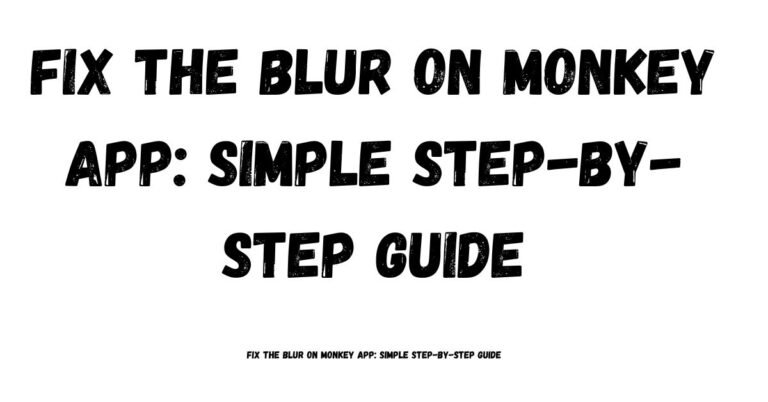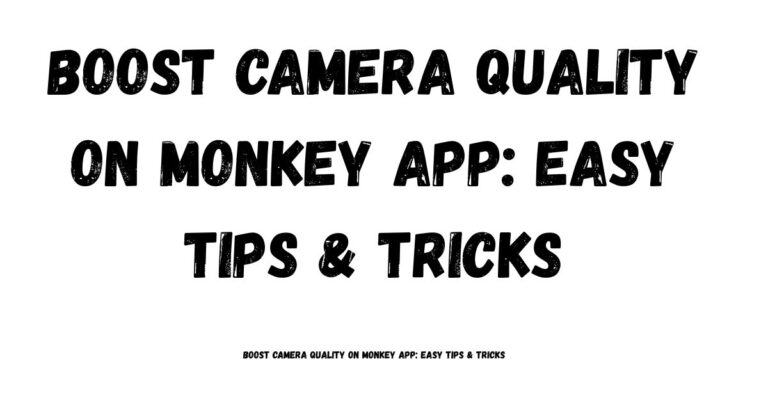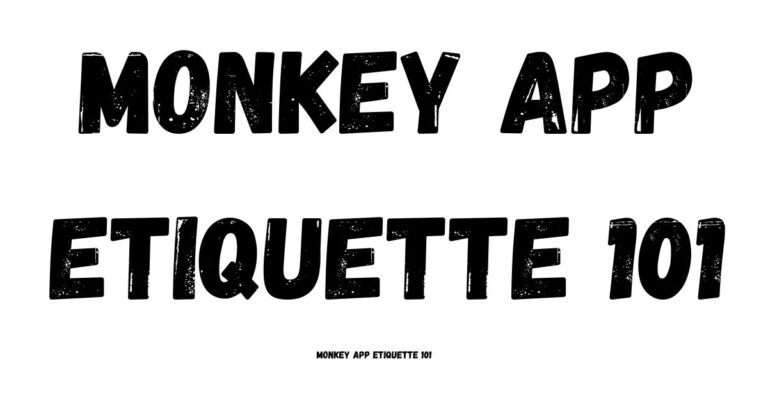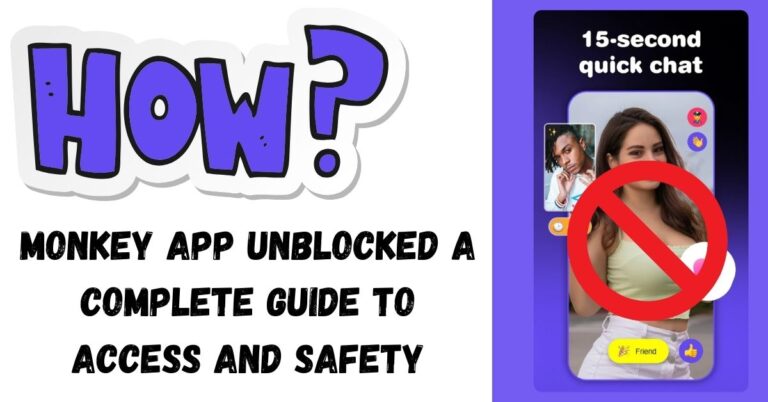How to Cancel Your Monkey App Subscription | Easy Steps for iPhone & Android
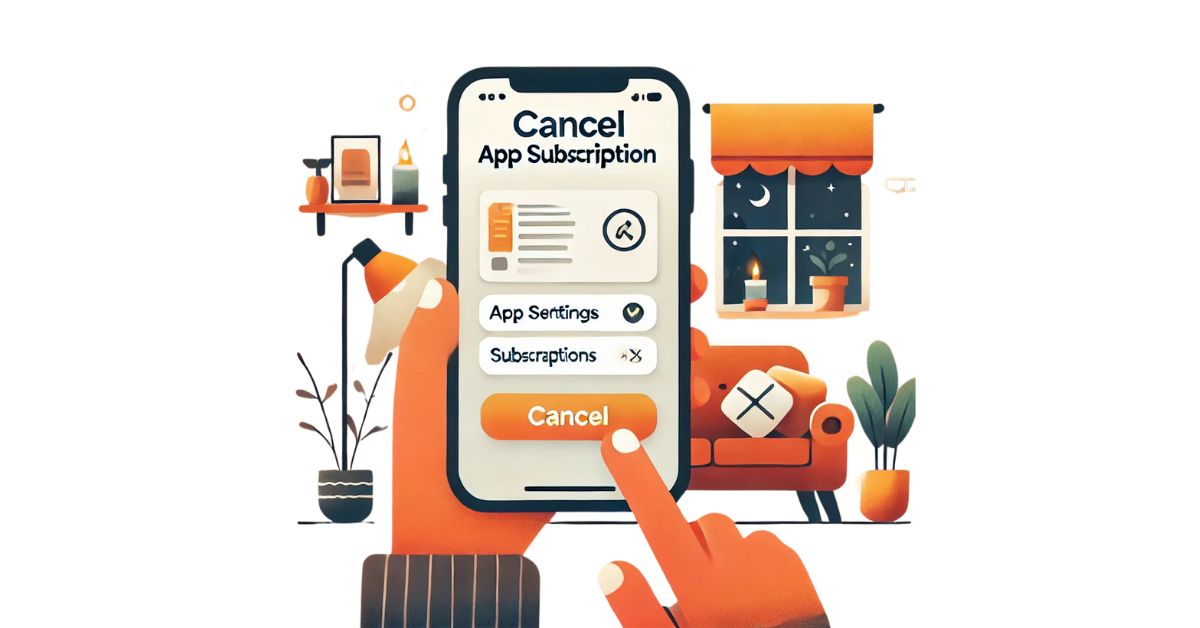
Do you need to cancel your Monkey app subscription but aren’t sure how? Don’t worry! It’s super simple and takes just a few minutes. The Monkey app is a fun way to meet people and make friends, but if you no longer need the premium features, this guide will help you stop your subscription without stress.
Why Canceling Subscriptions Can Be a Good Thing
Sometimes, we sign up for apps and later decide we don’t need them anymore. Canceling subscriptions helps save money and keeps things simple. Plus, you can always resubscribe later if you change your mind. 😊
Steps to Cancel Your Monkey App Subscription on iPhone
If you signed up for the Monkey app on your iPhone, here’s how to cancel:
- Open Your Settings App:
- Look for the Settings app on your iPhone and tap it.
- Tap Your Name:
- At the top of the Settings page, you’ll see your name. Tap it to open your account.
- Go to Subscriptions:
- Find and tap Subscriptions. This will show all the apps you’re subscribed to.
- Find the Monkey App:
- Scroll through the list and select “Monkey.”
- Cancel the Subscription:
- Tap Cancel Subscription and confirm your choice.
That’s it! You’re done. 🎉
Steps to Cancel Your Monkey App Subscription on Android
If you use an Android phone and subscribed through the Google Play Store, follow these steps:
- Open the Google Play Store:
- Tap the Play Store icon on your phone to open it.
- Go to Subscriptions:
- Tap your profile icon in the top-right corner. Then, select Payments & Subscriptions > Subscriptions.
- Find the Monkey App:
- Look for “Monkey” in the list of subscriptions.
- Cancel the Subscription:
- Tap Cancel Subscription and follow the steps to confirm.
And just like that, you’re done! Easy, right? 😊
What Happens After You Cancel?
- Your subscription will stay active until the end of your current billing period.
- You won’t be charged again after that.
- You can resubscribe anytime if you want to use the premium features again.
FAQs About Monkey App Subscriptions
Will I get a refund if I cancel?
Refunds aren’t usually automatic, but you can contact Apple Support or Google Play Support to ask for one.
Can I cancel if I signed up through the Monkey app directly?
Yes! Just contact the Monkey app’s customer support team, and they’ll help you out.
What if I want to keep using the free version?
No problem! You can still use the Monkey app without paying for the premium version.
Why It’s Great to Manage Your Subscriptions
Taking control of your subscriptions helps you save money and stay organized. Whether you’re canceling the Monkey app or another service, it’s great to know you’re making choices that work for you.
We hope this guide made canceling your Monkey app subscription easy and stress-free! If you need more tips about managing apps, subscriptions, or saving money, check out more of our helpful articles.